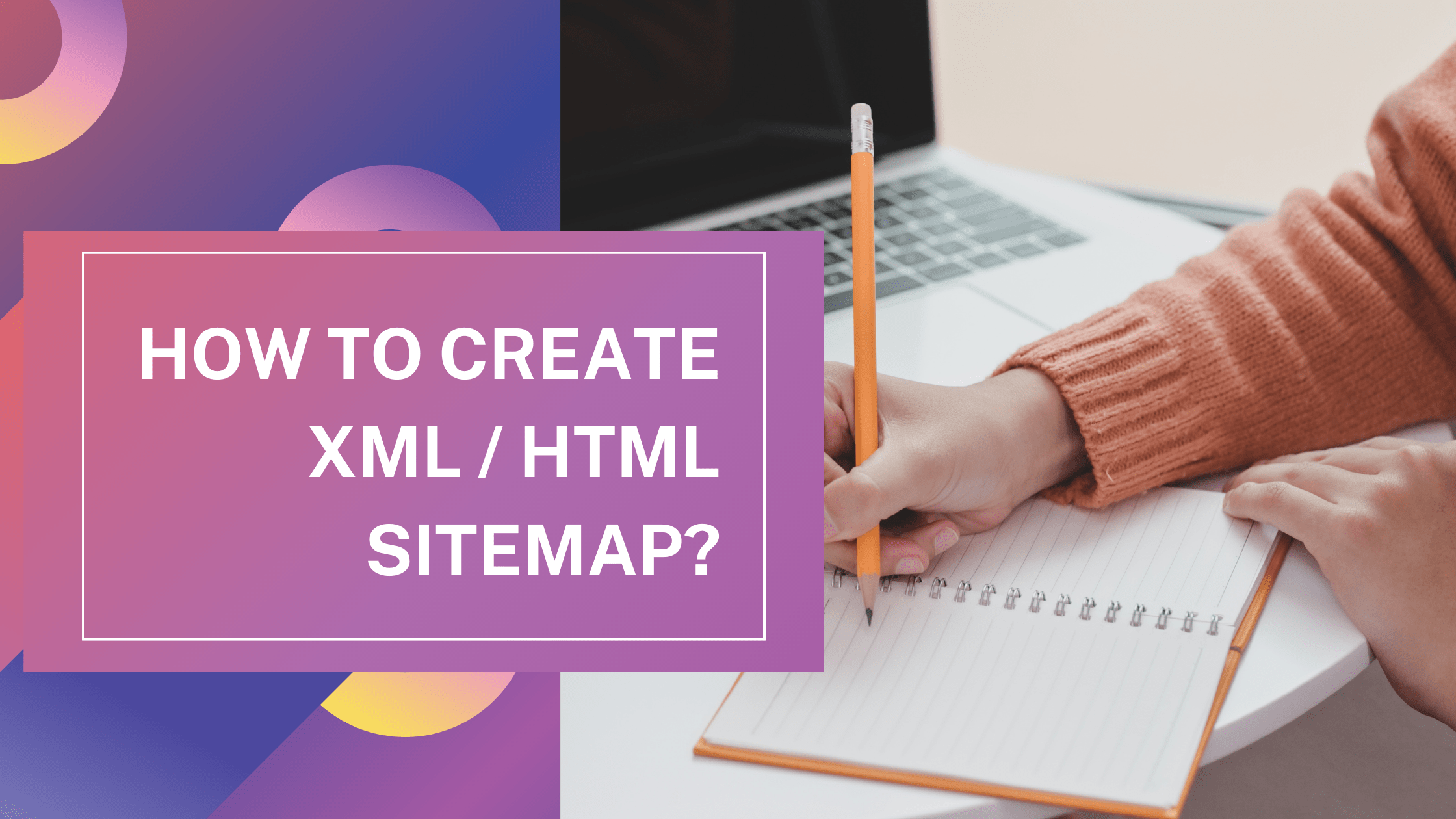What Is Sitemap?
Creating and submitting a sitemap is the best way to enlist the website’s meaningful content in one place and get found by search engines. There are many ways search engines follow to crawl and index a website. But a sitemap is a “direct method” to inform search engines what are important urls of a website.
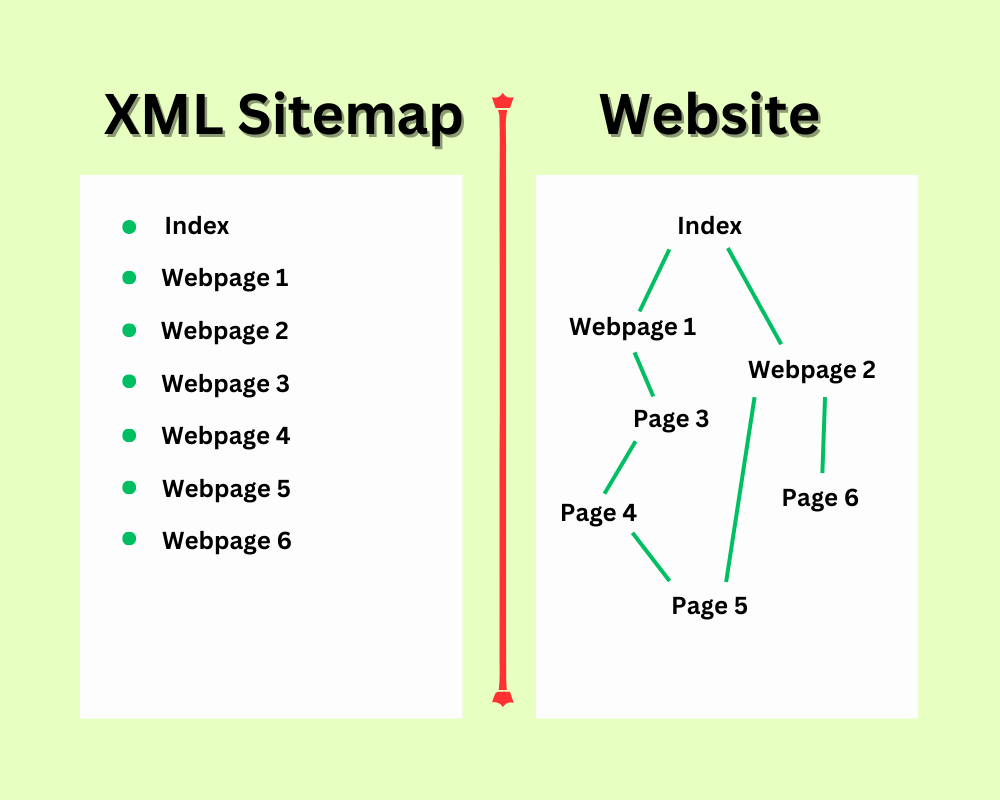
Define Sitemap
A sitemap is a file that contains information about webpages, images, videos, pdf and other files in URLs. Using it is the best way to inform search engine bots about the important pages and files on a website and crawl all the listed URLs in the sitemap.
Types Of Sitemaps
Two types of sitemaps are commonly used in web development and search engine optimization (SEO):
HTML Sitemap
HTML sitemaps help website visitors find the information they seek by providing an overview of the site’s structure and content. This page on a website lists all the pages on the site, usually organized in a hierarchical or alphabetical manner.
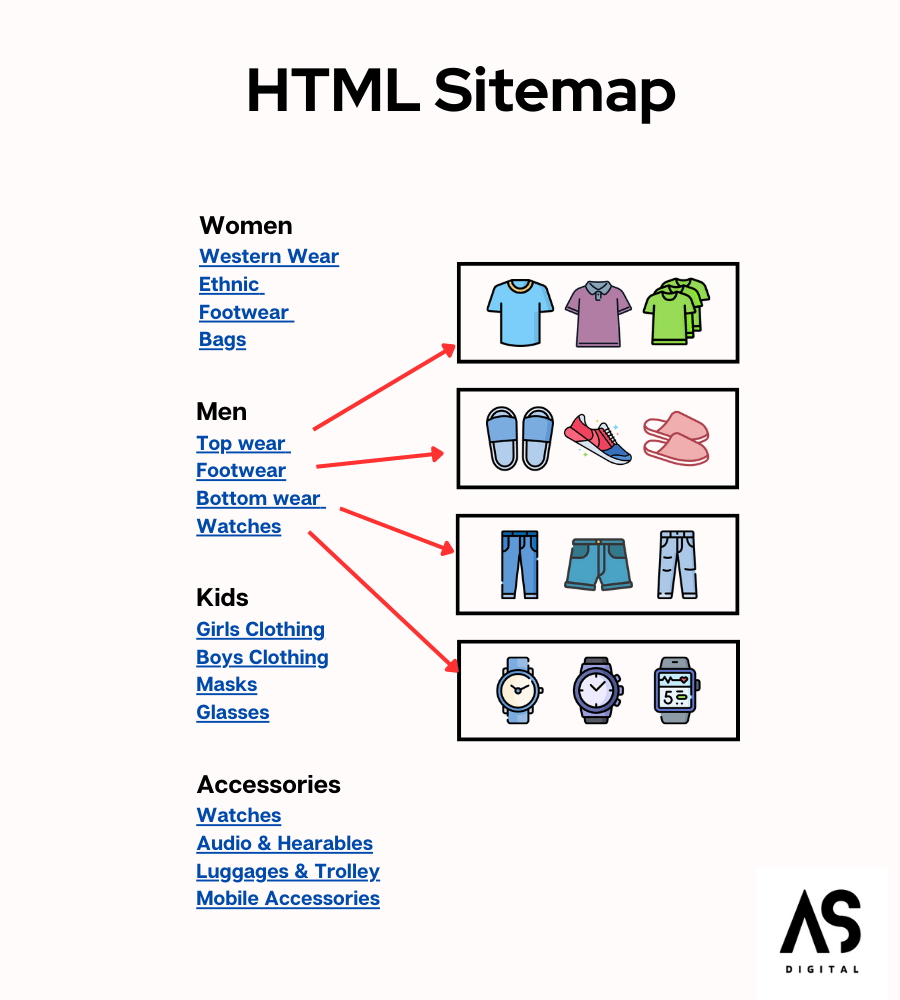
Sitemap.html includes URLs of a website’s important web pages and helps users navigate the website easily. It is more like a Table of Contents. A simple HTML sitemap can be in an unorganized format, which is not recommended. Keep the sitemap.html in an organized structure to smoothen the user’s journey.
Unlike XML sitemaps, an HTML (Hyper Text Markup Language) sitemap is created for website users, not search engine crawlers.
XML Sitemap
XML – Extensible Markup Language is a markup language. It is created to store and transport the data. XML file stores data in text format.
Sitemap.xml is the file with a list of website URLs. It generally acts as a roadmap to instruct search engine bots on what content is available and how to access it. Sitemap in XML format has the ability to help bots in easy crawling and faster indexing.

Sitemap.xml are important for websites that –
- Have thousands of pages
- Complex or deep website architecture
- Frequently introduce new pages
- Often update the old pages
- No internal linking or orphan web pages
- Lack of external linking profiles
According to the Google –
“XML Sitemap is a file where you list all information about complete webpages, videos, and other files on your site you want to index and the relationships between them. Search engine bots read this file to more intelligently crawl your site.”
But sometimes, some URLs don’t have internal links redirecting to them, making them difficult to find. It can facilitate content discovery across search engines.
Additionally, it encourages search engine crawlers to understand the website architecture. It also gives the following information –
- Last modified date and time
- how often it changes and
- URL priority compared to other pages.
sitemap.xml is simply text file with markup tags to determine the type of content. The web address for it is usually the root of a domain followed by sitemap.xml, e.g., www.xyz.com/sitemap.xml, and it is now ready for the search engine bots to crawl and index.
How To Create Sitemap XML?
To create a sitemap.xml file, you can use a sitemap generator tool or create one manually using a text editor or an XML editor. Here’s an example of how to create it manually:
- Open a text editor, such as Notepad or Sublime Text.
- Start by adding the XML declaration line at the beginning of the file:
<?xml version=”1.0″ encoding=”UTF-8″?>
- Next, add the root element of the sitemap file, the urlset element:
<urlset xmlns=”http://www.sitemaps.org/schemas/sitemap/0.9″>
</urlset>
- Within the urlset element, you can add url elements for each page on your website that you want to include in the sitemap. Here’s an example of what a single url element might look like:
<url>
<loc>https://example.com/</loc>
<lastmod>2023-04-15</lastmod>
<changefreq>daily</changefreq>
<priority>0.8</priority>
</url>In this example, the loc element specifies the URL of the page, the lastmod element indicates when the page was last modified, the changefreq element specifies how frequently the page is likely to change, and the priority element indicates the priority of the page relative to other pages on the site.
- Add as many url elements as necessary to include all the pages you want to be indexed in the sitemap.
- Save the file as “sitemap.xml” in the root directory of your website.
- Finally, you can submit your sitemap.xml file to search engines like Google and Bing through their webmaster tools or by adding it to your website’s robots.txt file.
How To Create HTML Sitemap?
An sitemap.html is an important element for any website, whether it’s a B2B, ecommerce, or non-profit website. It provides a clear and organized overview of the website’s content and helps users navigate the site more efficiently, especially if it’s a larger or more complex site. It provides both navigational benefits for users and SEO benefits for the site’s visibility and ranking in search results.
There are several ways to create an HTML sitemap for your website. Advanced users with smaller sites can create an HTML document manually, while those with larger sites may want to use sitemap-generator service, such as SiteMap Generator, which offers a free option for sites with up to 500 pages.
Alternatively, you can use plugins for various CMS, such as the WP Sitemap Page for WordPress. For more control over the sitemap creation process, you can also use tools like Netpeak Spider, which crawls your website and generates a customized HTML sitemap based on your preferences.
Here’s a step-by-step algorithm to generate an sitemap.html using the “Sitemap Generator” tool in Netpeak Spider:
- Download and install Netpeak Spider on your computer.
- Launch the program and enter the URL of your website in the “Start URL” field.
- Configure the settings for the crawl, such as the maximum number of pages to crawl and the crawl speed, if desired.
- Start the crawl by clicking the “Crawl” button.
- Once the crawl is complete, click on the “Reports” tab in the program.
- Select “Sitemap Generator” from the list of report types.
- Choose “HTML” as the type of sitemap to generate.
- Customize the parameters of the sitemap, such as the maximum number of URLs to include, the order of the URLs, and the formatting options.
- Click on the “Generate” button to create the sitemap.html.
- Save the sitemap.html file to your computer and upload it to your website.
By using Netpeak Spider’s “Sitemap Generator” tool, you can create customized HTML sitemaps for your website that meet your specific needs and preferences. The tool provides flexibility in the parameters you can set, allowing you to optimize your sitemap for both user navigation and search engine indexing purposes.
Conclusion
Properly formatted and submitted XML sitemaps can help search engines quickly and easily discover all of the pages on your website, including new and updated web pages. Additionally, sitemaps can provide important meta information about each page, such as the last modified date, the frequency of updates, and the page’s importance relative to other pages on the site, which can help bots crawl pages more intelligently.
Moreover, sitemaps can also include information about images and videos that are often inaccessible to crawlers. By including this information in your sitemap, you can ensure that search engines find important information about these types of content on your website, which can help improve their visibility in search results.
Overall, creating and submitting an XML sitemap can be a valuable tool for improving your website’s visibility in search results and ensuring that search engines can crawl and index your website efficiently and effectively.