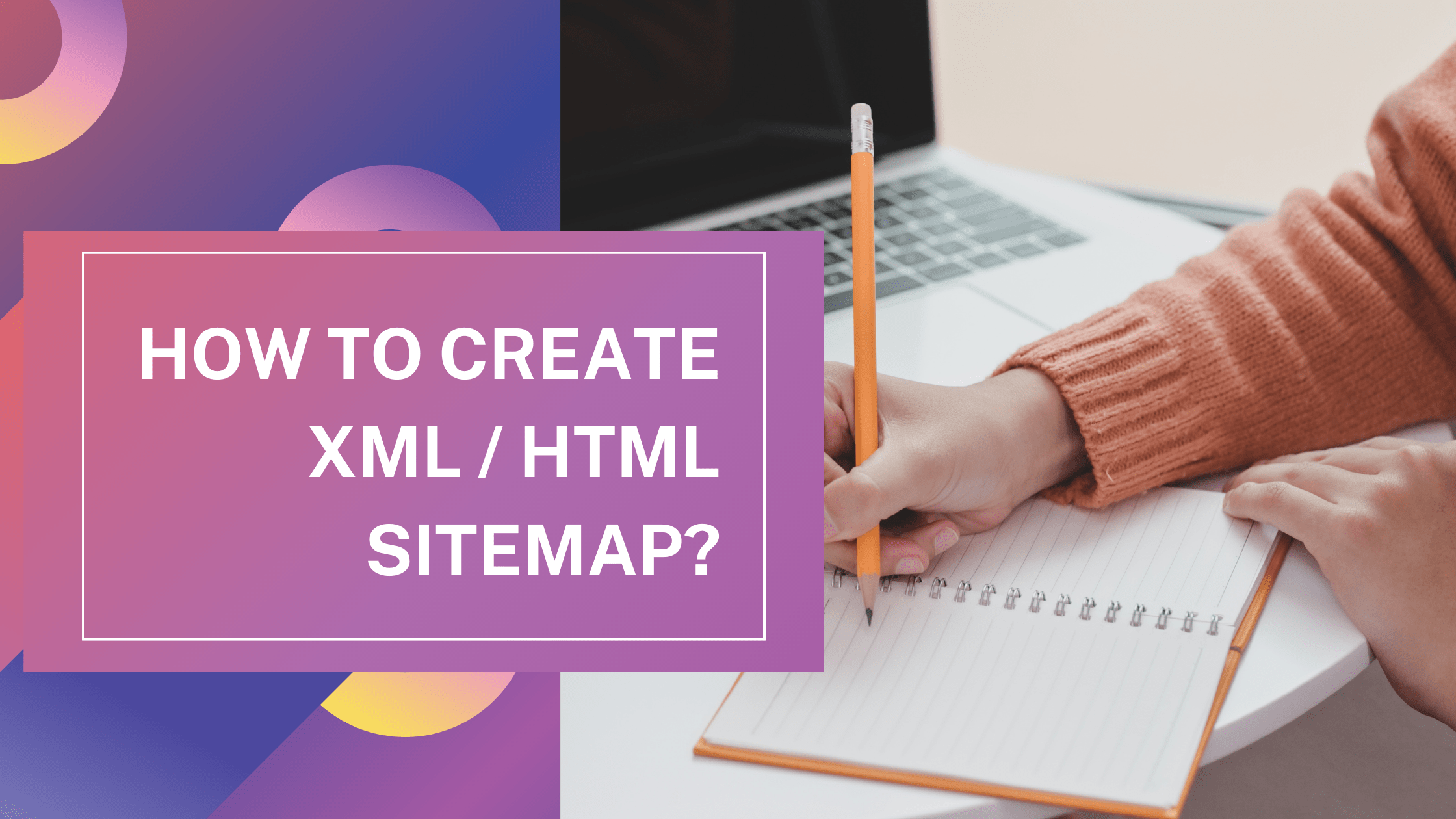A Technical SEO audit checklist is created to pinpoint and address technical errors that may hinder Google’s ability to crawl, index, and rank your website effectively.
Are you struggling to put your website in front of your targeted audience? Are you looking for magical ways required for your web pages to outrank your competitors and rank on the first page of search engines? Perhaps you understand the concept of SEO but you are not aware how to apply SEO activities on website to get benefits from SEO.
Search Engine Optimization focuses on improving websites’ user-friendliness and search engine compatibility. However, how can you be certain you’re heading in the right direction? This is where technical SEO audits play a crucial role.
Having trouble getting your website noticed? Wondering how to beat the competition on Google? Don’t worry, we’ve got you covered! This blog post will walk you through the latest tips and tricks for acing your technical SEO audit in 2024.
Introduction to Technical SEO Audit
A website has the immense potential as a marketing tool, but its effectiveness depends on having the right technical SEO framework in place. An SEO audit is related to a regular health check-up for your website. It helps you to pinpoint the area of concerns of the website and execute corrective measures. However, isn’t all SEO the same?
No, SEO encompasses various aspects and technical SEO being a significant component among all of them. Technical SEO is essential to ensure seamless crawling, indexing, and interpretation of your site by search engines without hiccups.
Progressively, search engine result pages (SERPs) are giving priority to user-experience when determining how to rank web pages.
These technical factors are scrutinized throughout the entire process, from building your website to server configuration, optimal content structure and format, and website rendering by Googlebot or by users’ browsers.
Importance of Website Technical SEO Audit
Why should you prioritize Technical SEO audit for your website over other SEO aspects? SEO technical audits are crucial to maintain website health. Think of technical SEO aspects as your website’s personal trainer, enhancing performance, boosting rankings, and delivering an exceptional user experience.
SEO success is based on a series of interrelated events.
The primary step is to ensure that web pages are crawlable by search engine bots or web crawlers. Further these pages will be displayed to end users. After achieving this, you need to grab the attention of users to click on and interact with web page.
Every phase of crafting an SEO strategy has its own challenges and chances for advancement that can move you to the top of SERP rankings. Implementing a technical SEO audit can enhance your visibility and profitability at every stage of SEO plan.
Allow me to guide you through some ways that defines how technical SEO audit helps businesses –
Optimize Crawl Budget
Crawl budget optimization is an important aspect of technical SEO aimed at encouraging Googlebot to swiftly and comprehensively crawl vital webpages. Understanding how Googlebot navigates a website and why it is struggling to access priority webpages allows website owners to optimize their crawl budget and efficiently manage bot traffic.
Overcoming Indexing Issues
Indexing is essential for listing web pages in search engine databases and enhance visibility in search engine result pages (SERPs). If a page is not indexed and visible in SERPs, it can pose a significant problem for businesses, as there will be no traffic directed to that page. Additionally, the efforts of writers, designers, developers, and managers in creating that page will be wasted.
A technical SEO audit can uncover different methods for identifying the root causes of indexation errors and how to prevent them.
Enhancing User Experience And Web Performance
User experience (UX) is an important factor of your website’s ranking. A technical SEO audit helps you to inspect the errors that can put a negative impact on your UX and deter users from visiting your site. Always look for errors and broken link, and fix them as soon you discover them. In addition, focus on the web page load time and mobile device user experience.
Google core web vitals also helps to improve websites’ UI and UX. Google introduced Core Web Vital metrics to analyze user experience based on your website’s performance. A website SEO audit enables you to evaluate Core Web Vital metrics, identify issues, and address them to enhance your site speed and user experiences.
Providing a seamless user experience can increase the engagement rate, decrease the bounce rate and encourage users to visit your website again. Google focuses on impeccable UX and its algorithms will perceive your site as more trustworthy.
Increasing Your Traffic
Identifying and resolving technical SEO issues on a website will enhance its performance in search engines and ensure effective indexing of webpages, resulting in increased organic traffic.
But, conducting technical SEO audit on a regular basis authorize you to identify and rectify any bugs and errors before they inflict significant harm to your website. These clean-ups support you in boosting your website’s presence on search engines and increase traffic.
Stay Prepared For Core Updates
Regularly conducting technical SEO audits can assist your website in adapting to these changes and satisfying Google’s new algorithms to avoid any penalties from Google.
Unexpected drop in search rankings don’t necessarily indicate serious issues. As we all know, Google frequently releases core updates and old algorithm updates that can impact your search engine rankings. A timely and strategic technical SEO audit allows you to promptly identify these updates and create a new SEO strategy based on those Google updates.
Preparatory Steps Of A Comprehensive Technical SEO Audit
Search Engine Optimization is an important aspect of any digital marketing strategy. SEO helps businesses to improve their online visibility, drive organic traffic, and boost overall web presence. But, before diving into a comprehensive technical SEO audit, it is necessary to undertake preparatory steps to ensure an effective and successful evaluation of the website’s SEO performance.
Step 1 – Define the website Objectives
For an effective SEO audit, it is crucial to align audit objectives with the websites’ goals. Whether the business objective is to boost online sales, generate leads, or increase brand awareness, understanding these objectives helps in create a customized audit process accordingly.
Step 2 – Defining Key Performance Indicators (KPIs)
Determining and defining Key Performance Indicators (KPIs) is essential for measuring the effectiveness and success of SEO efforts. KPIs can be metrics such as organic traffic, keyword rankings, conversion rates, bounce rates, and more.
KPIs provides targets for SEO team to achieve, benchmarks to assess progress, and valuable insights that assist individuals across the organization in making informed decisions.
Step 3 – Evaluate Current SEO Performance
Before starting the technical SEO audit, it’s necessary to evaluate the website’s existing SEO performance. This involves analyzing traffic trends, keyword rankings, backlink profiles, and overall visibility in search engine results pages (SERPs).
Step 4 – Get Access To Professional SEO Tools
Before initiating a technical SEO audit, it is necessary to configure analytics tools. Initially, you will need to use Google Search Console, the primary tool for accessing and analyzing basic audit data and evaluating your rankings from Google’s viewpoint.
Subsequently, due to the limitations of Google Search Console, you’ll also need an additional tool to offer a comprehensive technical assessment of your website. You can use Ahrefs, SEMrush, Moz, SEO PowerSuite, WooRank, SEOptimer, Screaming Frog, Clearscope, SE Ranking, and many more.
Step 5 – Ensure Your Domain Is Penalty-Free
Before starting a technical SEO audit, whether it is for an already acquired domain or an existing one, ensure it is not subject to any search engine sanctions. To accomplish the SEO Audit, navigate to Google Search Console. In the sidebar menu, scroll down to find the Security and Manual Actions tab.
If your website has incurred a penalty, you will receive a corresponding notification in Google Search Console.
How To Perform A Technical SEO Audit
Below are essential questions you should inquire about regarding the website:
- What are the business objectives? Additionally, what are the goals for specific channels such as PR, social media, and others?
- Who is your target audience?
- How frequently is the website content updated? Do you hire a web developer or do you have an IT department?
- Have you worked with an SEO consultant in the past? Alternatively, have you undertaken any previous SEO initiatives?

Step 1: Scan Websites’ Pages
Let’s start the technical SEO audit by initiating an in-depth website scan to collect all web pages and resources such as CSS, images, videos, JavaScript, and PDFs. Scanning a website will create a basis for a detailed analysis of all factors of the complete website.
To scan a website, you can use an SEO tool (such as Ahrefs, SEMrush, or Website Auditor) by creating a new project. Enter the website’s URL and proceed by clicking the “Next” button to start the website audit. Additionally, you can configure extra parameters, such as setting scan depth limits, enabling JavaScript rendering, managing URL parameters, and more, before performing the scan.
Step 2: Identify Crawlability and Indexing Problems
It is important for Google and other search engines to be able to crawl and index your website’s pages. Otherwise, your pages won’t appear in search engines and rank effectively.
Crawlability and indexing errors can be categorized as “Crawled – currently not indexed” and “Discovered – currently not indexed.” To learn more about crawling and indexing issues, it is essential to focus on robots.txt, XML sitemaps, and proper HTTP response codes.
Robots.txt file
A robots.txt file informs search engines about which URLs their crawlers are allowed to access on your website. This file is commonly used for:
- Maintaining sensitive information and private folders
- Preventing the indexing of duplicate content
- Enhancing the efficiency of the crawl budget.
XML Sitemap
An XML sitemap is a file that contains a list of all important webpages of your website, including images, videos, documents, and other resources. The sitemap.xml file is important for SEO as it informs search robots which pages to crawl and index in search engines.
HTTP response codes
Errors in HTTP response codes can result in indexing errors. You can check indexation and crawl issues in Google Search Console, Ahrefs, SEMrush, and other SEO tools, whether they are related to 4XX status codes, 5XX status codes, 301, or 302 status codes, etc. Ensure setting up a proper 404 page to avoid these issues.
Step 3. Check The Website Structure
A straightforward and well-organized website layout is essential for several reasons, the primary ones being:
- Ensure that users can easily search for and access the content on the website.
- Facilitate web crawlers in scanning and indexing your web pages faster than before.
- Enhance website accessibility and scalability by employing a flat website hierarchy, which simplifies the addition of new content and sections without disrupting the overall organization.
User-friendly URLs
Lengthy, awkward, or dynamic URLs don’t feel trustworthy, whether for users or search engines. Try creating optimized URLs. Here are some best practices you can follow to make webpage URLs user and search-friendly:
- Create a simple and descriptive URL structure.
- Avoid creating lengthy URLs. Keep them short.
- Choose static URLs over dynamic ones.
- Avoid using special characters in URLs such as “?”, “_”, and parameters
- Include the primary keyword in the URL.
Navigation
Ensure that your website’s navigation is seamless, allowing users to effortlessly locate their desired content.
Initially, opt for a clear menu. Overloaded and complex menus, as well as unconventional names, may look trendy, but they usually confuse users instead of impressing them.
Additionally, use breadcrumbs to assist users for a better understanding of your webpage hierarchy. This user-friendly feature improves the browsing experience.
Creating user and search-friendly menus that appeal to both users and bots requires a human touch. Therefore, invest time in meticulously planning your navigation elements.
Step 4: Fix Redirects
When you change a webpage URL and relocate to a new address, URL redirects are applied to assist users in landing on the right webpage.
If redirects are not set up accurately while diverting the user to the new URL, users can face errors or irrelevant content. Improper setup of redirects can harm your user experience and may lead them to leave your website.
- Check pages with 302 redirects and meta refreshes.
- Ensure there are no issues with www/non-www.
- Resolve the issues with HTTP/HTTPS.
- Address long redirect chains.
- Verify for any errors with rel=”canonical”.
Step 5: Audit for Internal Linking Issues
Identifying internal linking issues on your website is essential for sustaining your SEO performance. When search engines encounter difficulties in deciphering the connections among your content, specific pages might not be properly crawled or indexed.
- Determine and fix broken links.
- Avoid excessive outgoing links on webpages.
- Fix orphan pages on your website.
Step 6. Identifies On-page Tags
On-page tags can impact your SERP ranking. Without proper HTML tag optimization, Google search robots will not index your page, and the pages will not appear in search results.
Search engines utilize meta titles and descriptions to create a search snippet. Since the snippet is the first thing users encounter, it significantly influences the organic click-through rate. So, it’s important to pay attention to tag optimization.
Step 7: Address Duplicate Content Issues
While Google doesn’t impose severe penalties for duplicate content, it can still harm your position and reputation. For example, Google’s algorithm might index the incorrect version of a page, causing it to appear in the search engine results page (SERP).
If you find duplicate or similar content on different webpages, consider taking the following actions to safeguard your position in rankings:
- Rewrite unique content and ensure the utmost quality of the content.
- Implement a 301 redirect to inform users and search engines about the correct webpage.
Step 8: Check Webpage Load Speed and Page Experience
The loading speed and user experience of your website can directly affect the website’s organic search ranking. Therefore, increasing site speed and improving user experience can lead to better search rankings and visibility. At this point, it is essential to conduct a website audit of Core Web Vitals.
Core Web Vitals consist of a defined set of ranking factors that are important for analysing user experiences and website speed on desktop and mobile devices.
- Largest Contentful Paint (LCP): checks the loading time of the website.
- First Input Delay (FID): analyzes the time a web page takes to capture the first user impression, webpage interactivity, and responsiveness.
- Cumulative Layout Shift (CLS): measures the visual stability of a webpage during the loading process.
Step 9: Check Mobile-friendliness
Google has fully transitioned to mobile-first indexing. Therefore, the significance of mobile-friendliness for organic rankings cannot be overstated.
Common problems that impact mobile-friendliness include:
- Text is too small to read
- Viewport is not set
- Content is wider than the screen
- Clickable elements are positioned too close
Step 10: Spot Coding Errors
Website is looking visually appealing, still it is important to check the code. Users may not see any problem with the website, but Google can still inspect what is happening behind the scenes.
The key elements you need to examine in your website’s code:
- W3C standards
- Hreflang issues
- JavaScript issues
- Structured data
Step 11: Submit Your Website in GSC To Get Recrawl by Google Robots
After resolving all technical issues on your website, you can submit your site to Google Search Console, enabling crawlers to revisit and promptly observe the changes.
Step 12: Conduct Regular SEO Technical Audit
Various unforeseen events can occur on the web, potentially disrupting your rankings. Additionally, human error plays a role, as website owners may inadvertently cause issues. This underscores the importance of conducting regular technical audits as part of your SEO strategy.
This technical SEO audit article provides solutions on how to increase website speed and decrease load time by implementing suggestions and addressing errors from Google Search Console. Additionally, focus on resolving crawling errors, indexing issues, redirects, website architecture, duplicate content, and status code problems to ensure easy accessibility by Google crawlers.