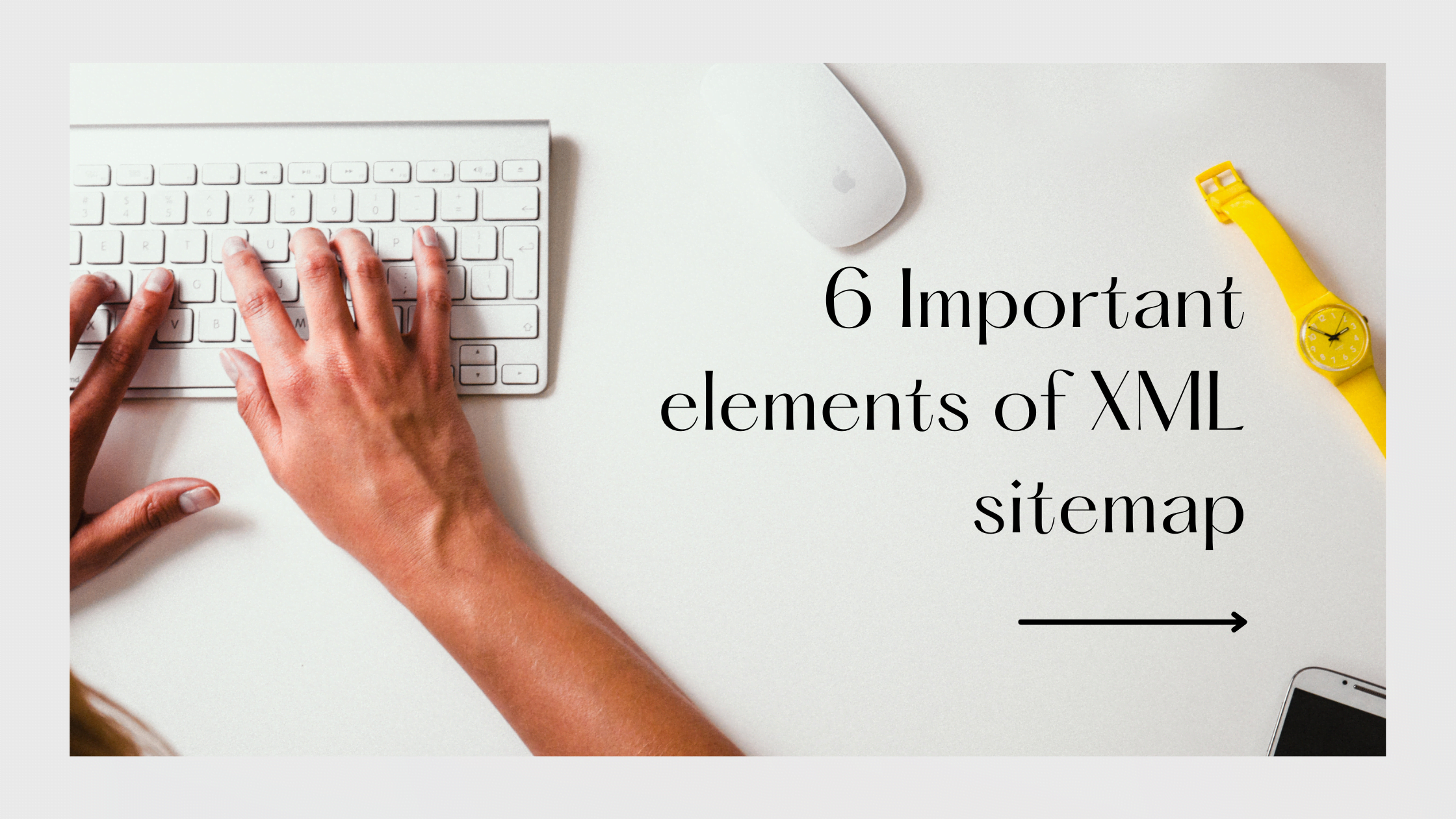XML Sitemap – Overview
An XML sitemap is a document that enumerates the URLs of a website for search engines to crawl. It may include additional attributes to provide more information about each URL. It’s important to note that Google does not consider the XML sitemap priority field. You should optimize your internal linking structure to guide Google in indexing your desired pages.
XML sitemaps are crucial for SEO for various reasons – the most significant is that they facilitate the discovery of a website’s pages by search engine bots. Here are some best practices of sitemap xml, sitemap.xml limitations, and guidelines.
Best Practices for Sitemap XML Optimization
Having understood the concept of an XML sitemap, let’s delve into SEO best practices for Sitemap.xml optimization:
Submit Sitemap XML to Google
To expedite and ensure the indexing of your web pages, submitting your sitemap to Google via Google Search Console is one of the best practices for sitemap XML. Before submission, it’s crucial to thoroughly review your sitemap for any errors that may hinder page indexing.
It’s important to note that Google imposes certain limitations on sitemaps, such as a maximum size of 50 MB uncompressed and a cap of 50,000 URLs. If your sitemap.xml exceeds these limits, you must create multiple sitemaps and either submit a sitemap_index.xml to Google or submit each sitemap separately.
However, it’s essential to understand that submitting a sitemap merely communicates to Google the perceived high-quality pages you want to be indexed, but it doesn’t guarantee their indexation.
Use Sitemap Generator Too Create It Automatically
Creating a sitemap becomes a breeze with the help of appropriate tools like Google XML Sitemaps, XML-Sitemaps.com, Inspyder Sitemap Creator, Sitemap Writer Pro or FandangoSEO. Additionally, using WordPress, you can enable an XML sitemap directly via a plugin.
Focus On Indexing Issues
Google Search Console can be disheartening when it fails to index pages without providing specific reasons, particularly for online stores with similar product pages. For large websites, it’s advisable to divide pages into separate XML sitemaps based on categories, as explained earlier. This categorization will aid in identifying the specific areas of the site where errors may occur. Once problematic pages are detected, you can take steps to resolve the indexing issues or consider marking them as “noindex” to prevent any adverse impact on the site’s overall quality.
Only Use Canonical URLs in Your Sitemap
If you have web pages with minimal differences in content, the best practices for sitemap xml is utilizing the canonical tag to indicate to Google which page is preferred for indexing. When including URLs in your sitemap, ensure that only canonical URLs are included to avoid duplicate content concerns.
Use the ‘priority’ tag for high-quality pages in your sitemap
The quality of your website plays a pivotal role in search engine rankings. If your sitemap directs bots to a significant number of low-quality pages, it can give the impression that your website may not appeal to visitors.
Ensure All Important Pages Are Listed
An XML sitemap should have all important webpages of a website including the homepage and any url that have valuable content or information. It’s suggested to regularly overlook the sitemap and incorporate any newly created pages.
Use Sitemap_index.xml for Large Websites
For websites exceeding 50,000 pages, employing a sitemap index file to consolidate multiple XML sitemaps is advisable. This simplifies the process for search engines to crawl and index your website.
Sitemap.xml Limitations
There is no specific size limit for sitemap.xml files imposed by search engines, but there are best practices to follow to ensure that your sitemap.xml file is effective and efficient. Apart from the best practices for sitemap XML, pay attention to the sitemap.xml limitations:
Keep the file size under 50MB
While there is no hard limit, most search engines recommend keeping your sitemap.xml file under 50MB in size to ensure it can be read and processed efficiently.
Limit the number of URLs
Similarly, keeping the number of URLs in your sitemap.xml file to 50,000 or less is recommended. If your website has more than 50,000 pages, consider creating multiple sitemap.xml files.
Host Should Be Same
It is recommended to place an XML Sitemap in the root directory of a website containing URLs that originate from the same host.
Limit The URL Length
The URLs in the XML sitemap should not exceed 2,048 characters.
Include Only Canonical URL
The XML Sitemap should only include the canonical version of each page URL and not contain URLs that redirect or return an error status.
Prioritize Important Pages
Use the <priority> tag to indicate which pages are most important on your website. This can help search engines focus their crawling efforts on the most critical pages.
Update Regularly
Make sure to update your sitemap.xml file regularly to reflect changes to your website. Sitemap.xml can ensure that search engines know new or updated content and can crawl it efficiently.
Set The <changefreq> Tag To Declared Frequency
Although it may be tempting to manipulate search engines by setting the <changefreq> tag to “daily” to make it appear that your page is frequently updated, this practice is not recommended. If the declared frequency and priority tags do not accurately reflect the actual changes on the website, search engine crawlers are likely to ignore them.
Submit To Search Engines
Once you have created your sitemap.xml file, submit it to search engines such as Google, Bing, and Yahoo. This can help ensure that search engines know your sitemap.xml file and can use it to crawl your site more efficiently.
Overall, while there is no strict size limit for sitemap.xml files, it is important to keep them reasonably sized and well-organized to ensure they are effective and efficient for search engine crawling and indexing. Whenever you cross the limit of 50 MB or 50000 URLs, you can split your URLs into multiple XML sitemaps files.
File Type Supported By XML Sitemap
Google has the ability to detect the different file types of Sitemaps, which are tailored to the specific content on a website. These XML sitemap file types assist search engines in easily identifying and understanding the content of the files.
List of Sitemap Filetypes:
- Index
- Video
- Image
- Mobile
- News
Sitemap.xml Guidelines
Here are some general guidelines for creating and using a sitemap.xml file:
Use the correct format
Sitemap.xml files should be written in XML format and follow the Sitemap protocol. This includes using the appropriate tags, such as <urlset>, <url>, <loc>, <lastmod>, <changefreq>, and <priority>.
Include all pages
Your sitemap.xml file should include all pages on your website that you want search engines to index. XML sitemap includes your main pages and any subpages, blog posts, images, and videos.
Prioritize important pages
Use the <priority> tag to indicate which pages are most important on your website. This can help search engines focus their crawling efforts on the most critical pages.
Include last modified date
Use the <lastmod> tag to indicate the last modified date of each page on your website. It can help search engines understand when pages were last updated and whether they need to be recrawled.
Specify change frequency
Use the <changefreq> tag to indicate how often each page on your website will likely change. It can help search engines understand how often they should recrawl each page.
Use multiple sitemaps if necessary
If your website has more than 50,000 pages, consider creating multiple sitemap.xml files to help search engines crawl and index all your pages.
Submit to search engines
Once you have created your sitemap.xml file, submit it to search engines such as Google, Bing, and Yahoo. This can help ensure that search engines know your sitemap.xml file and can use it to crawl your site more efficiently.
By following these guidelines, you can create an effective sitemap.xml file that helps search engines discover and index all of the pages on your website.
Conclusion
Creating XML sitemaps is an effective method to enhance a site’s crawling efficiency for search engines like Google. The crucial details in these files include the canonical URL and the last modification time of the website’s pages. By configuring these elements accurately and using sitemap pings to inform Google and other search engines, your website can be crawled efficiently, ensuring accurate representation in search results.